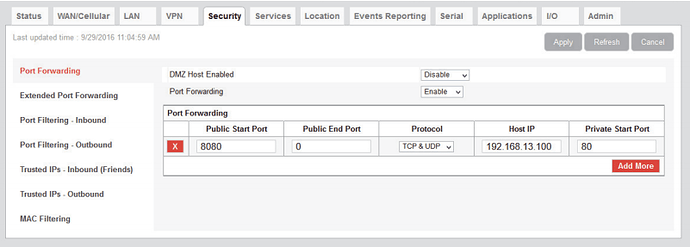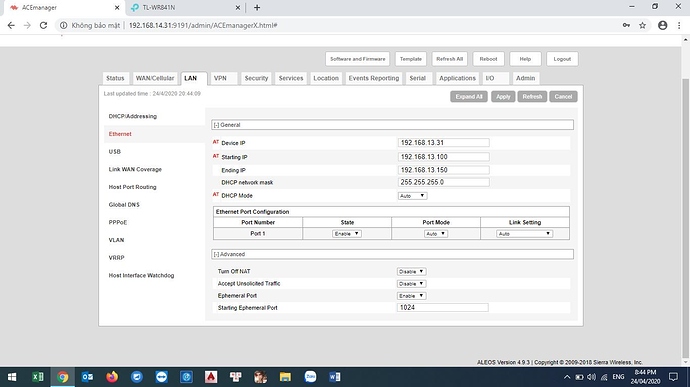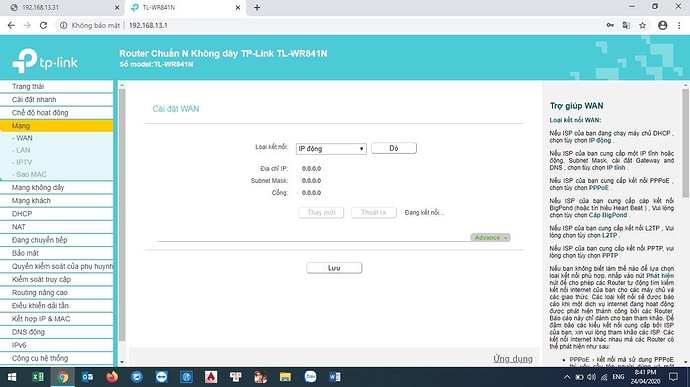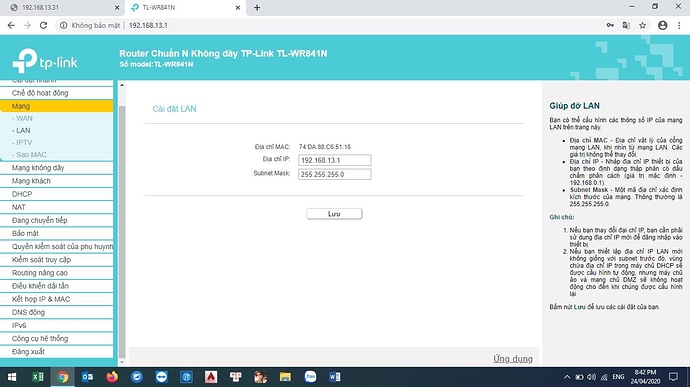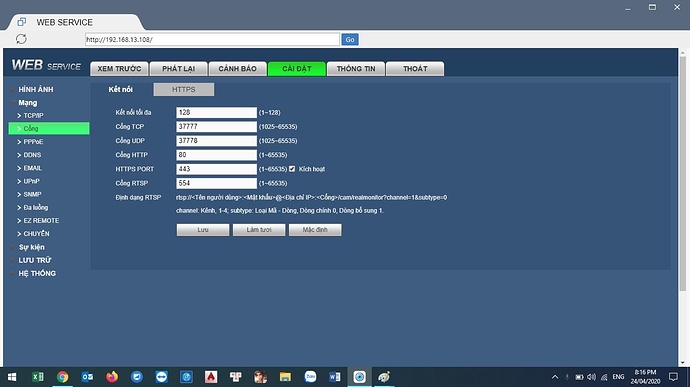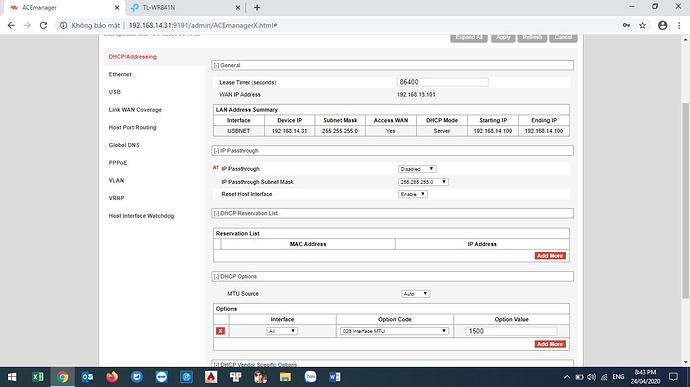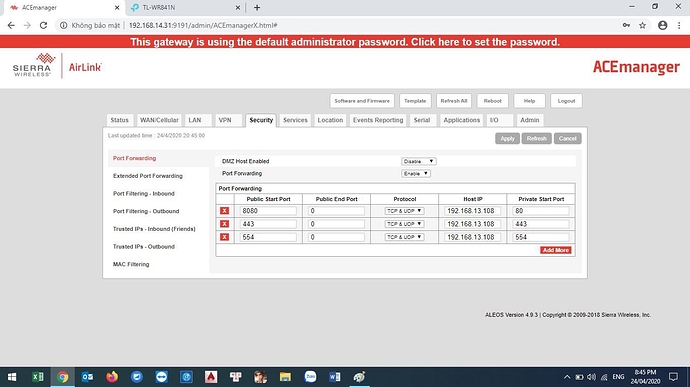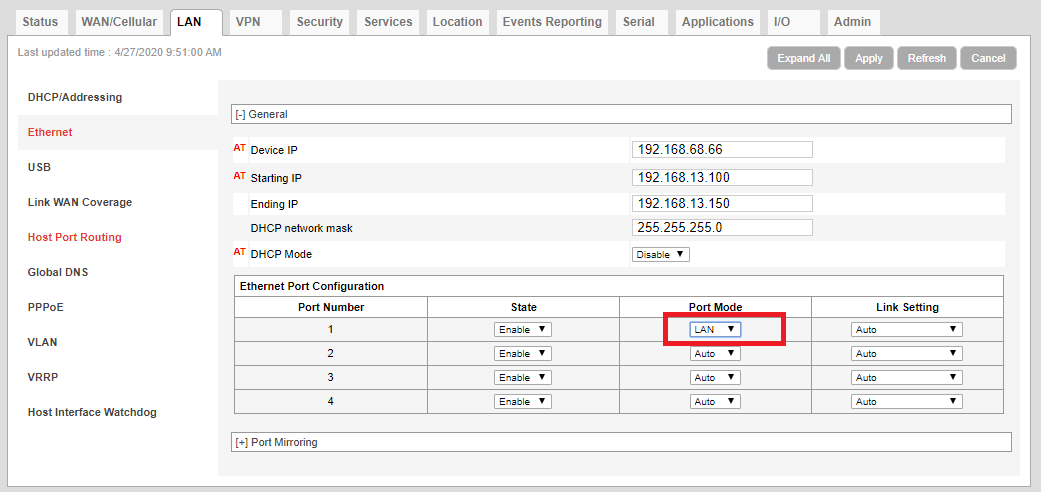I have a recorder system connected to TP-Link, TP-Link is connected to RV-50X. I tried opening the port on rv50x for both the tp-link and the recorder but it didn’t work. Can you help me to check online whether the camera can use network from rv50x or not? I use aleos version 4.9.3
Hi @leanh.tshumg
Can you help provide more information to understand your topology:
- Do you want to connect your recorder <–>TP link <–> RV50x?
- Can you help me to check online whether the camera can use network from rv50x or not? Do you want to place the camera under RV50x or via tp-link likes topology above?
- FW 4.9.3 is quite old. We recommennd customer upgrade to latest. Download here
Thanks
Thanks for your reply
I connected rv50x to Lan port of TP-link WR841N and also panasonic recorder was connected to Lan port of tp-link.
I have set the address for tp-link as follows: Tp- link: moving ip wan
static Lan ip
192.168.13.1
255.255.255.0
Panasonic recorder: set static ip
192.168.13.108.
255.255.255.0
192.168.13.31.
I tried opening the port for the camera on rv50
Port 80
Port 445
Port 553
And checked port but port displaying closed
Can you help me solve this problem? Because I have 10 sets like this, and all have this situation.
Thanks
Vào Th 2, 20 thg 4, 2020 lúc 14:41 Vianney via Sierra Wireless Forum sierrawireless@discoursemail.com đã viết:
Hi @leanh.tshumg,
Please check some configuration as below:
-
Are whole lights on RV50 being bright? Please verify network from TP-link by using a PC connected to TP then making sure the PC can access the internet
-
Add port forwarding on RV50:
- In the Public Start Port field, enter the desired public network port number. Values between 1 and 65535 are supported, although Sierra Wireless recommends using a
value greater than 1024. Unsolicited data coming in on this port is forwarded to the port you select in the Private Start Port field.- In the Public End Port field, enter 0.
- Select the desired protocol:
· TCP
· UDP
· TCP & UDP- Enter the IP address of recorder you want to forward data to
- In the Private Start Port field, enter the number of the port on the recorder that you want to forward data to.
- Click Apply. Then reboot
- Ping the recorder from RV50x:
Admin->Advandced->ping
If RV cannot reach to the recorder. It might be the wrong configuration in LAN tab
Please share any concerns you have
Thanks
Hi vianney
-
All the lights on my rv50 are on and the computer has accessed to internet
-
I have also added the port forwarding as instructed to the recorder and re-started but I could not ping from rv50 to the recorder.
-
So is it the fault of FW 4.9.3 or Lan configuration?
Thanks
Vào Th 2, 20 thg 4, 2020 lúc 18:07 Vianney via Sierra Wireless Forum sierrawireless@discoursemail.com đã viết:
Hi @leanh.tshumg,
There’s no forwarding port issue on FW 4.9. It works fine
Basically, when RV50, TP-link, recorder are same subnet they can ping together. Please help try to check configuration on TP-link. Can you ping recorder from TP? Can you ping RV50 from TP?
Thanks
Hi Vianney ,
Today I took picture of my setup, can you help me check where it went wrong, because I still could not open port of the recorder
Thanks
Vào Th 3, 21 thg 4, 2020 lúc 11:59 Vianney via Sierra Wireless Forum sierrawireless@discoursemail.com đã viết:
Hi @leanh.tshumg,
- Have you tried to replace RV50 with a PC then pin recorder? If PC is not successfully. The problem is not from RV50. Please double check TP-link
- If the PC can ping but RV is not. Please set Port mode as LAN mode as below then try again
- Do you want to set up all devices are able to access internet by using WAN in RV50 or TP-link in your topology? If you want to use WAN in RV50, You have to set WAN to cellular (provide a data SIM for RV50)
Please share any concerns you have and help us tick Solution if your problem is resolved
Thanks