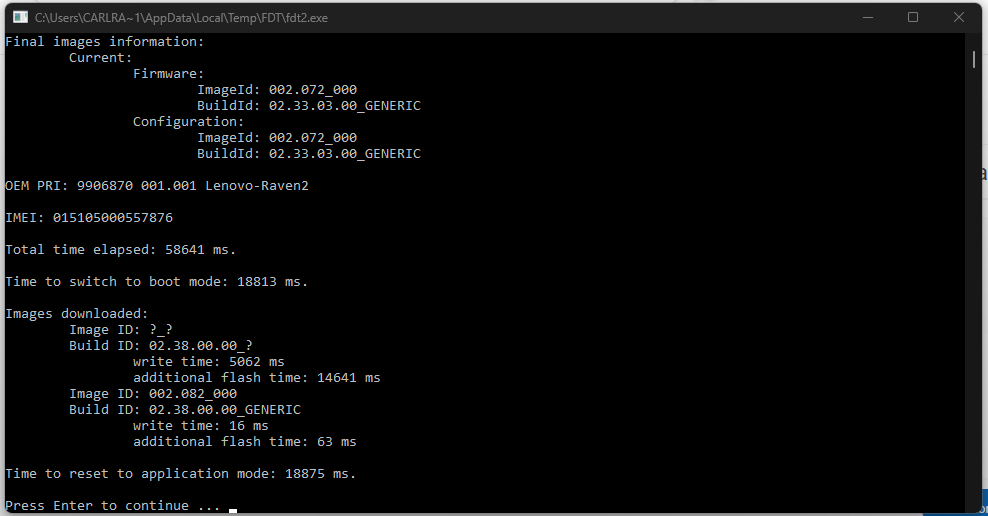Randac
October 31, 2023, 5:13pm
1
I had a previously working EM7455 working in my Lenovo ThinkPad T470 for a few years running Windows 10 and now 11.
I accidently reset my laptop when the configuring mobile broadband popup was showing and on restart only the following is shown in Device Manager:
I tried running the latest generic firmware update and the following is shown:
Any ideas on how I can fix this? Many thanks.
Randac
October 31, 2023, 5:15pm
2
I have uninstalled all the Sierra drivers and installed the generic drivers restarting after each uninstall & install and there has been no change. Only the Sierra Wireless Location Sensor driver are installed.
jyijyi
October 31, 2023, 5:22pm
3
If you remove the EM7455 module from the PC, do you still see the location sensor in device manager?
You can also see here on how to install the driver:
Randac
October 31, 2023, 5:31pm
4
Thanks for your reply. I powered down the laptop, powered back on and then the EM7455 reappeared:
I have successfully flashed to the latest generic firmware as well: