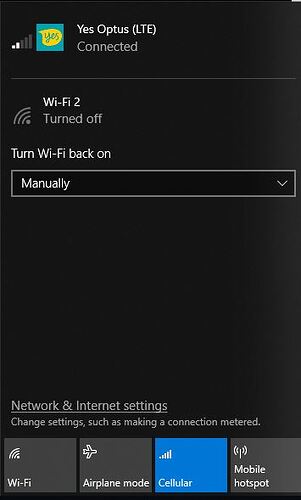Hi Jyijyi,
Thanks for you quick response.
Please see the results of the AT commands that you have sent.
Working module:
AT!IMPREF?
!IMPREF:
preferred fw version: 02.38.00.00
preferred carrier name: GENERIC
preferred config name: GENERIC_002.082_000
preferred subpri index: 000
current fw version: 02.38.00.00
current carrier name: GENERIC
current config name: GENERIC_002.082_000
current subpri index: 000
OK
at!band?
Index, Name
00, All bands
OK
at+cgdcont?
+CGDCONT: 1,“IPV4V6”,“yesinternet”,“0.0.0.0.0.0.0.0.0.0.0.0.0.0.0.0”,0,0,0,0
OK
atr
ERROR
at!band=09
OK
at!BAND=00
OK
AT!CPIN?
ERROR
AT!PCINFO?
State: Online
LPM voters - Temp:0, Volt:0, User:0, W_DISABLE:0, IMSWITCH:0, BIOS:0, LWM2M:0, OMADM:0, FOTA:0
LPM persistence - None
OK
AT!SELRAT?
!SELRAT: 00, Automatic
OK
ATi3
Manufacturer: Sierra Wireless, Incorporated
Model: MC7455
Revision: SWI9X30C_02.38.00.00 rE3F3E55C03AE94 jenkins 2022/01/13 05:16:00
MEID: 35907206958601
IMEI: 359072069586010
IMEI SV: 22
FSN: LQ048407150110
+GCAP: +CGSM
OK
AT!GSTATUS?
!GSTATUS:
Current Time: 174 Temperature: 52
Reset Counter: 2 Mode: ONLINE
System mode: LTE PS state: Attached
LTE band: B1 LTE bw: 20 MHz
LTE Rx chan: 299 LTE Tx chan: 18299
LTE CA state: NOT ASSIGNED
EMM state: Registered Normal Service
RRC state: RRC Connected
IMS reg state: No Srv
PCC RxM RSSI: -72 RSRP (dBm): -105
PCC RxD RSSI: -93 RSRP (dBm): -140
Tx Power: – TAC: E86D (59501)
RSRQ (dB): -14.3 Cell ID: 01A75942 (27744578)
SINR (dB): 0.2
OK
AT+CFUN?
+CFUN: 1
OK
AT!IMPREF?
!IMPREF:
preferred fw version: 02.38.00.00
preferred carrier name: GENERIC
preferred config name: GENERIC_002.082_000
preferred subpri index: 000
current fw version: 02.38.00.00
current carrier name: GENERIC
current config name: GENERIC_002.082_000
current subpri index: 000
OK
at!band?
Index, Name
00, All bands
Non-working module:
AT!IMPREF?
!IMPREF:
preferred fw version: 02.38.00.00
preferred carrier name: GENERIC
preferred config name: GENERIC_002.082_000
preferred subpri index: 000
current fw version: 02.38.00.00
current carrier name: GENERIC
current config name: GENERIC_002.082_000
current subpri index: 000
OK
AT!IMAGE?
TYPE SLOT STATUS LRU FAILURES UNIQUE_ID BUILD_ID
FW 1 GOOD 6 0 0 ?? 02.33.03.00?
FW 2 GOOD 7 0 0 ?? 02.38.00.00?
FW 3 GOOD 3 0 0 ?? 02.32.11.00?
FW 4 EMPTY 0 0 0
Max FW images: 4
Active FW image is at slot 2
TYPE SLOT STATUS LRU FAILURES UNIQUE_ID BUILD_ID
PRI FF GOOD 0 0 0 002.070_005 02.32.11.00_ATT
PRI FF GOOD 0 0 0 002.082_000 02.38.00.00_GENERIC
PRI FF GOOD 0 0 0 002.079_002 02.33.03.00_VERIZON
Max PRI images: 50
OK
AAT!ENTERCND=“A710”
OK
ATI3
Manufacturer: Sierra Wireless, Incorporated
Model: MC7455
Revision: SWI9X30C_02.38.00.00 rE3F3E55C03AE94 jenkins 2022/01/13 05:16:00
MEID: 35907206958347
IMEI: 359072069583470
IMEI SV: 22
FSN: LQ003185220310
+GCAP: +CGSM
OK
AT+CPIN?
+CPIN: READY
OK
AT!PCINFO?
State: Online
LPM voters - Temp:0, Volt:0, User:0, W_DISABLE:0, IMSWITCH:0, BIOS:0, LWM2M:0, OMADM:0, FOTA:0
LPM persistence - None
OK
AT+CFUN?
+CFUN: 1
OK
AT!SELRAT?
!SELRAT: 00, Automatic
OK
AT!BAND?
Index, Name, GW Band Mask L Band Mask TDS Band Mask
00, All bands, 0002000007C00000 00000100330818DF 0000000000000000
OK
AT!BAND=09
ERROR
AT!GSTATUS?
!GSTATUS:
Current Time: 286 Temperature: 49
Reset Counter: 2 Mode: ONLINE
System mode: WCDMA PS state: Not attached
WCDMA band: WCDMA 850
WCDMA channel: 4436
GMM (PS) state:DEREGISTERED LIMITED SERVICE
MM (CS) state: IDLE LIMITED SERVICE
WCDMA L1 state:L1M_PCH_SLEEP LAC: 7850 (30800)
RRC state: DISCONNECTED UTRAN Cell ID: 03A30169 (61014377)
RxM RSSI C0: -76 RxD RSSI C0: —
RxM RSSI C1: — RxD RSSI C1: —
OK
AT+CGDCONT?
+CGDCONT: 1,“IPV4V6”,“3gnet”,“0.0.0.0.0.0.0.0.0.0.0.0.0.0.0.0”,0,0,0,0
OK