Actually the question is in the title - can the EM7565 work in MBIM in Win7x64?
If so, how to run this MBIM?
Usb composition - 1,3,100D.
I installed the Build 5087 drivers. Several of the drivers were not digitally signed, I had to disable signature verification in order for the Sierra VVAN adapter to work.
But the cellular connection does not appear, and the Sierra WWAN adapter is listed as “no connection”. If I create a telephone connection through the modem port, then the Internet works, but the speed is not higher than 30 Mbps.
Hi @voronovp,
Welcome to our community!
After you install the driver successfully with the Usb composition - 1,3,100D, will the Mobile Broadband Interface appear like my attached picture?
Could you please share with me your screenshot?
Thanks,
Hi jerdung! Yes, exactly the same as in your picture.
Hi @voronovp,
After the Mobile Broadband Interface appears, right-click and select Connect. A menu will then appear. Click on ‘Always connect automatically’, and you will see ‘Connected’ as shown in the attached screenshot below:
In case the connection still fails, please share with me the output of the following AT commands:
ATI9
AT!IMPREF?
AT!GSTATUS?
AT+CPIN?
AT!ENTERCND=<“key"> (default is AT!ENTERCND=“A710”)
AT!BAND?
AT+CGDCONT?
AT+COPS?
AT+CREG?
AT!USBCOMP?
Thanks,
If I right-click on the Sierra WWAN network adapter “connect” then a window appears at the bottom right that says “no connections available”.
But if I create a telephone connection through the Sierra 7565 modem com port, then the Internet works.
Please give me the 7565 MBIM driver for Windows 7 that works for you. Maybe I’m using the wrong driver.
ati9
Manufacturer: Sierra Wireless, Incorporated
Model: EM7565
Revision: SWI9X50C_01.14.13.00 883709 jenkins 2022/01/05 07:08:35
MEID: --
IMEI: --
IMEI SV: 14
FSN: UF726185950204
+GCAP: +CGSM
OK
at!impref?
!IMPREF:
preferred fw version: 01.14.13.00
preferred carrier name: GENERIC
preferred config name: GENERIC_002.048_000
preferred subpri index: 000
current fw version: 01.14.13.00
current carrier name: GENERIC
current config name: GENERIC_002.048_000
current subpri index: 000
OK
at!gstatus?
!GSTATUS:
Current Time: 147 Temperature: 27
Reset Counter: 1 Mode: ONLINE
System mode: LTE PS state: Attached
LTE band: B3 LTE bw: 15 MHz
LTE Rx chan: 1725 LTE Tx chan: 19725
LTE SCC1 state:NOT ASSIGNED
LTE SCC2 state:NOT ASSIGNED
LTE SCC3 state:NOT ASSIGNED
LTE SCC4 state:NOT ASSIGNED
EMM state: Registered Normal Service
RRC state: RRC Idle
IMS reg state: No Srv
PCC RxM RSSI: -58 PCC RxM RSRP: -85
PCC RxD RSSI: -60 PCC RxD RSRP: -87
Tx Power: -- TAC: ---
RSRQ (dB): -9.3 Cell ID: ---
SINR (dB): 21.2
OK
at+cpin?
+CPIN: READY
OK
at!entercnd="A710"
OK
at!band?
Index, Name, GW Band Mask L Band Mask 1 TDS Band Mask L Band Mask 2 L Band Mask 3 L Band Mask 4
00, All bands 100600000FC00000 000027003A0E19DF 0000000000000000 0000000000000000 0000000000000000 0000000000000000
OK
at+cgdcont?
+CGDCONT: 1,"IPV4V6","internet","0.0.0.0.0.0.0.0.0.0.0.0.0.0.0.0",0,0,0,0
OK
at+cops?
+cops: 0,0,"MegaFon",7
OK
at+creg?
+CREG: 0,1
OK
at!usbcomp?
Config Index: 1
Config Type: 3 (Generic)
Interface bitmask: 0000100D (diag,nmea,modem,mbim)
Hi @voronovp,
Could you please check if the APN setting on Windows 7 is correct by following these steps:
-
Right-click on Mobile Broadband Connection and select Properties, a selection box will appear.
-
Select the Profile tab, check if the APN is set correctly, then click OK.
Thanks,
On your screen there is an available “mobile broadband connection”, but I do not. I have in this window only one message “no available connections”. Therefore, I cannot set up any access points.
But Win 10 has a mobile connection, I set it up and it works.
And Win 7 does not show any available connections, although there is a Sierra WWAN network adapter and it is not disabled.
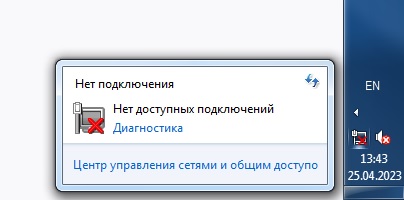
Please, can you show in the device manager what driver you have installed for EM7565 in Win7?





