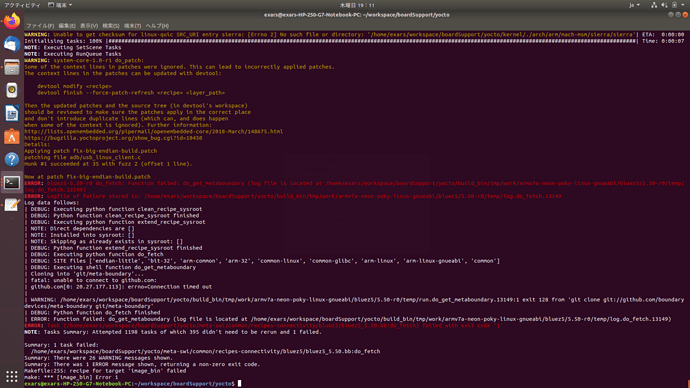how can I check it??
i don’t know why your PC reboots(e.g. high temperature? hard disk? ), you need to talk to the PC manufacturer
you can see here:
it return to have a same error as before
- run the code below
sudo apt-get remove ccache
sudo dpkg-reconfigure dash
Answer “No” to the question.
3.‘make clean’ >> 'make ’
4.goto this file “/home/exars/workspace/boardSupport/yocto/meta-swi/meta-swi-mdm9xxx/recipes-bsp/android-signing/android-signing-native.bb”
and i have change git to https
last result:
is it have any method that i did wrong?? if yes, please tell me the right way.
Thank you
can you do the following in your PC?
git clone git://codeaurora.org/quic/la/platform/external/bluetooth/bluez git/codeaurora/bluez
I found that you can do it before:
Yes. I can run “git clone git://codeaurora.org/quic/la/platform/external/bluetooth/bluez git/codeaurora/bluez” but still get same error.
yocto_build_er.txt (30.2 KB)
Can you download the one on web any build on you pc??
https://downloads.sierrawireless.com/_upload/wp76/Release13.2.1/v2/Legato-Dist-Source-mdm9x28-SWI9X07Y_02.28.05.03.tar.bz2
From your log:
git -c core.fsyncobjectfiles=0 ls-remote git://github.com/braddu/android-signing.git failed with exit code 128, output:
fatal: unable to connect to github.com:
github.com[0: 20.27.177.113]: errno=Connection timed out
seems need to use https:
owner@ubuntu:~/test$ git clone git://github.com/braddu/android-signing.git
Cloning into 'android-signing'...
fatal: unable to connect to github.com:
github.com[0: 20.27.177.113]: errno=Connection refused
owner@ubuntu:~/test$ git clone https://github.com/braddu/android-signing.git
Cloning into 'android-signing'...
remote: Enumerating objects: 51, done.
remote: Counting objects: 100% (51/51), done.
remote: Compressing objects: 100% (39/39), done.
remote: Total 51 (delta 7), reused 51 (delta 7), pack-reused 0
Unpacking objects: 100% (51/51), done.
BTW, are you using WP7605?
If yes, you should use R13.3.1
as said before, need to use https:// instead of git://
Should I need to connect mangoh to pc while building yocto??
no, you don’t need to
always got this error how can i do??
Now at patch fix-big-endian-build.patch
ERROR: bluez5-5.50-r0 do_fetch: Function failed: do_get_metaboundary (log file is located at /home/exars/workspace/boardSupport/yocto/build_bin/tmp/work/armv7a-neon-poky-linux-gnueabi/bluez5/5.50-r0/temp/log.do_fetch.19979)
ERROR: Logfile of failure stored in: /home/exars/workspace/boardSupport/yocto/build_bin/tmp/work/armv7a-neon-poky-linux-gnueabi/bluez5/5.50-r0/temp/log.do_fetch.19979
Log data follows:
| DEBUG: Executing python function clean_recipe_sysroot
| DEBUG: Python function clean_recipe_sysroot finished
| DEBUG: Executing python function extend_recipe_sysroot
| NOTE: Direct dependencies are []
| NOTE: Installed into sysroot: []
| NOTE: Skipping as already exists in sysroot: []
| DEBUG: Python function extend_recipe_sysroot finished
| DEBUG: Executing python function do_fetch
| DEBUG: SITE files ['endian-little', 'bit-32', 'arm-common', 'arm-32', 'common-linux', 'common-glibc', 'arm-linux', 'arm-linux-gnueabi', 'common']
| DEBUG: Executing shell function do_get_metaboundary
| Cloning into 'git/meta-boundary'...
| fatal: I don't handle protocol '“https'
| WARNING: /home/exars/workspace/boardSupport/yocto/build_bin/tmp/work/armv7a-neon-poky-linux-gnueabi/bluez5/5.50-r0/temp/run.do_get_metaboundary.19979:1 exit 128 from 'git clone git://github.com/boundarydevices/meta-boundary git/meta-boundary'
| DEBUG: Python function do_fetch finished
| ERROR: Function failed: do_get_metaboundary (log file is located at /home/exars/workspace/boardSupport/yocto/build_bin/tmp/work/armv7a-neon-poky-linux-gnueabi/bluez5/5.50-r0/temp/log.do_fetch.19979)
ERROR: Task (/home/exars/workspace/boardSupport/yocto/meta-swi/common/recipes-connectivity/bluez5/bluez5_5.50.bb:do_fetch) failed with exit code '1'
NOTE: Tasks Summary: Attempted 1197 tasks of which 0 didn't need to be rerun and 1 failed.
can you try R16.0.1 yocto rebuild?
also see if this helps:
if I want to comment the code that build “bluez5-5.50”, How can I do??
I don’t know …
Have you tried r16.0.1 yocto build?
do you know how to set NATIVELSBSTRING to “universal” ??
no, never tried, but does this help?
https://www.yoctoproject.org/pipermail/yocto/2013-September/016051.html
I have tried R16 but still get error
ERROR: mdm9x28-image-minimal-1.0-r0.0 do_image: Function failed: do_generate_version_file (log file is located at /home/exars/workspace/boardSupport/yocto/build_bin/tmp/work/swi_mdm9x28_wp-poky-linux-gnueabi/mdm9x28-image-minimal/1.0-r0.0/temp/log.do_image.5244)
ERROR: Logfile of failure stored in: /home/exars/workspace/boardSupport/yocto/build_bin/tmp/work/swi_mdm9x28_wp-poky-linux-gnueabi/mdm9x28-image-minimal/1.0-r0.0/temp/log.do_image.5244
you can see here: