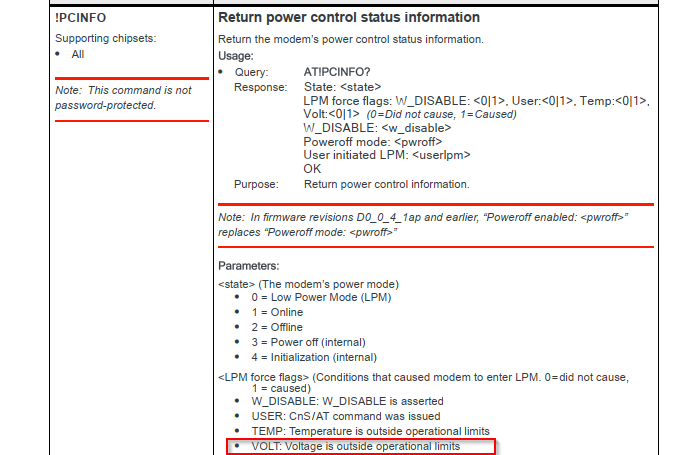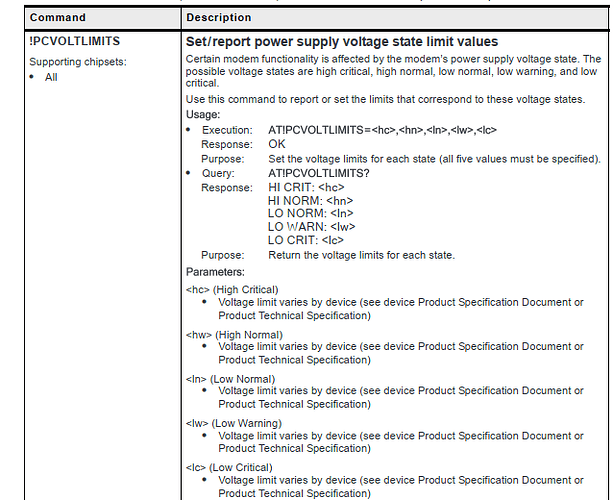Hi,
I’m trying to get LTE connection with a CM7700 (initially on a Raspberry Pi, and I actually try on my Windows 10 computer).
Currently, I’ve entered my pin code, and now there is “No service” message on Skylight application.
I don’t understand why it doesn’t work, and how to make it to work…
Is someone can help me ?
(sry for bad english…)
jyijyi
April 12, 2023, 4:15pm
2
Can you check the following AT command?
Ati3
Sure, there is the result :
ATI3
Manufacturer: Sierra Wireless, Incorporated
Model: MC7700
Revision: SWI9200X_03.05.29.03ap r6485 CNSHZ-ED-XP0031 2014/12/02 17:53:15
IMEI: 01XXXXXXXX88
IMEI SV: 23
FSN: CDC0554049110
3GPP Release 8
+GCAP: +CGSM,+FCLASS,+DS
AT!GSTATUS?
!GSTATUS:
Current Time: 1095 Temperature: 22
Bootup Time: 1 Mode: LOW POWER MODE
System mode: Unknown PS state: Not attached
GMM (PS) state:NULL ---
MM (CS) state: NULL ---
Even on my Raspberry with qmicli command, modem seems to be always in Low Power Mode …
AT+CPIN?
+CPIN: READY
AT+CGDCONT?
+CGDCONT: 1,"IP","","0.0.0.0",0,0
+CGDCONT: 2,"IP","wap.cingular","0.0.0.0",0,0
+CGDCONT: 3,"IPV4V6","10767.mcs","0.0.0.0",0,0
+CGDCONT: 16,"IPV4V6","BroadbandAuto.APN","0.0.0.0",0,0
jyijyi
April 13, 2023, 8:20am
4
you need to power on the modem by “AT+CFUN=1”
When I sent “AT+CFUN=1”
No, the APN isn’t correct in AT+CGDCONT?
jyijyi
April 13, 2023, 9:36am
6
how about this?
AT!ENTERCND="A710"
AT!PCINFO?
AT+CMEE=1
AT+CFUN=1
AT!ENTERCND="A710"
OK
AT!PCINFO?
State: 0 (LPM)
LPM force flags - W_DISABLE:0, User:0, Temp:0, Volt:1, Auth:0
W_DISABLE: 0
Poweroff mode: 1
LPM Persistent: 0
OK
AT+CMEE=1
OK
AT+CFUN=1
ERROR
jyijyi
April 13, 2023, 9:45am
8
it shows voltage problem
Not sure if AT!PCVOLTLIMITS can help to overcome this problem, you can double check
AT!PCVOLTLIMITS also result to “ERROR”…
Do you know if I do something bad ?
jyijyi
April 13, 2023, 10:04am
10
what did you see for “AT!PCVOLTLIMIOTS?”
jyijyi
April 13, 2023, 10:06am
12
then maybe the adaptor has voltage problem
My bad, I’ve past the command with your typing error LIMIOTS ^^
HI CRIT: 3600
jyijyi
April 13, 2023, 10:12am
14
not sure if you can adjust these values to make it work
How can I do that ?
jyijyi
April 13, 2023, 10:15am
16
you might need to see the state diagram to adjust it
Is there a way to get actual voltage ?
jyijyi
April 13, 2023, 10:22am
18
you need to use multimeter to measure those pins
With the AT!PCVOLT?, I get the actual voltage :
When I try to change the voltage limit, with : AT!PCVOLTLIMITS=4000,3900,3500,3400,3300
jyijyi
April 13, 2023, 1:41pm
20
did you enter AT!ENTERCND=“A710” before entering that command?
![]()