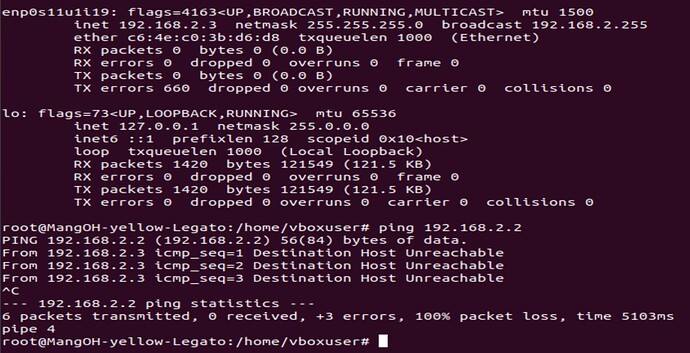does this relate to GPS topic?
yes, based on gps data, LED will ON and OFF
in addition, I am trying to use LED service from this link
mangOH/apps/LedService at master · mangOH/mangOH (github.com)
 mangOH/apps/LedService at master · mangOH/mangOH
mangOH/apps/LedService at master · mangOH/mangOH
Primary mangOH git repository. Contribute to mangOH/mangOH development by creating an account on GitHub.
and gpsApp from this link
legato-af/apps/sample/gpsApp at master · legatoproject/legato-af (github.com)
none of them are working. i just copied the folder and use “mkapp”
Could you please help?
It says problem on ‘/sys/devices/platform/led.0/led’
Do you have this?
I guess you need to recompile the mangoh the whole mangoh layer, not just compile an LED application
Btw, have you tried the gnss command in console?
error_update.txt (16.8 KB)
Once i did “make yellow” then i gives me the error
followed Leaf packages for yellow - mangOH Yellow - mangOH forum
GNSS commands are working !!! did not use “agps” first i am trying to run one “gps” example and one “led” example. If these examples are working then will try to do advance work.
does this mangoh source (mangOH_2-7-2019) Ok to build for the yellow board?
BTW, it seems ledservice is for mangoh red only:
The mangOH 2-7-2019 is for WP76xx and RED. I am using yellow WP77. Will wp76xx work over wp77xx? Two different chip, right? I mean i need an example where GPS is reading coordinates, do we have something like? thanks
i think it should be ok for both WP76 and WP77.
For sample code, you can see here:
Thanks, looking for someone who can write code. If you refer someone please let me know. On the other hand, can you help me knot know about this issue How to integrate voice command? - Sierra Wireless Forum
Hi, just wondering, can i use VM machine in windows and connect MangOH yellow? I mean, i want to install everything in VM machine, should it work? If so, please let me know the links?
yes, you can, it would jsut like using normal linux PC
I am NOT able to ping the module and here it says driver is for only windows !!!
mangOH Yellow Getting Started Guide

i am able to see the USB
No instruction for Linux driver found in web !!!i think need a Linux driver
what did you see in dmesg when you connect the usb to PC?
did you see the cdc-wdm0 which is the USB ECM interface?
did you set the IP address of PC side to be “sudo ifconfig usb0 192.168.2.3”?
if you need AT command port, you need to install the driver:
https://source.sierrawireless.com/resources/airprime/software/mbpl/mbpl-software-latest/#sthash.KgAAIhpl.dpbs



how to setup usb ip address?
i only saw there is FTDI UART transceiver but did not see the kernel message if Sierra module
Probably you have not connected the USB port of module to PC
BTW, it should be “cdc-wdm0”, not “dc-wdm0”
cdc-wdm0 is not a command!!!
usb0 has been renamed.
You need to type “sudo ifconfig enp0s11u1i19 192.168.2.3”
you can take wireshark log to see what happens in lower layer
you need to see if ping packet sent out from enp0s11u1i19 interface.