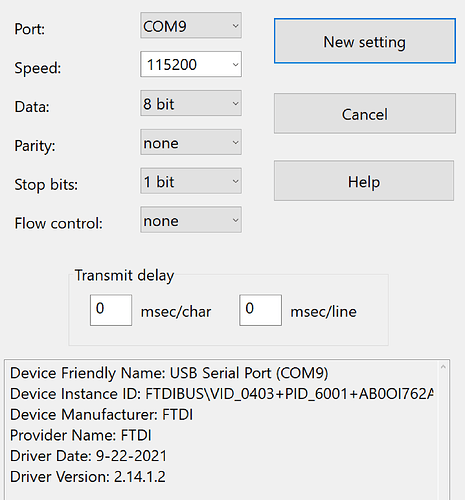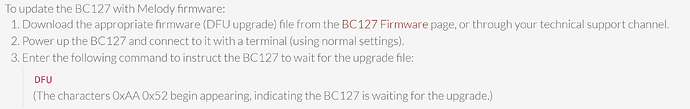Hello to each other,
I have here a 2-way radio from the industrial sector, which is equipped with a BC127 and would like to update the firmware.
Unfortunately I do not manage to establish a connection via the UART interface and would appreciate support.
Up to here, I have taken these steps:
- Locating the solder points for RX, TX and GND on the pcb of the 2way-radio
- UART-USB board ordered: https://www.waveshare.com/wiki/FT232_USB_UART_Board_(Type_A)#Driver
- UART board driver installed
- UART Board jumper for supply voltage set to 3,3V
- Melody DFU Toll 5.0.0.0 installed
- UART board connected with solder points on the board (RX to TX, TX to RX and GND to GND)
- Melody DFU recognizes the ComPort and therefore the UAR board
- When I click on “connect” I get the error message that no connection to the device can be established.
- I see on the UART board (TX LED) that it tries to send (LED flashes 5x)
- The radio is of course switched on so that the BC217 is supplied with voltage.
I am at a bit of a loss, and appreciate any help.
Idea: Is it correct that i do not connect RTS/CTS? Or is that mandatory?
Thanks in advance for your help.
I remember I need to set the following to communicate with BC127:
- use USB<-> UART port, 9600 baud rate
- tera term → set up → terminal → local echo + receive (CR+LF) + transmit (CR)
See if this helps.
Thank you for reply. I will try that. However, I have already read in another post that if the BC217 is embedded, a software update via Melody-DFU is not possible at all. Can you confirm this?
I have attached a picture of the main pcb of the radio with the embedded BC217.
sorry, i have never tried that to firmware upgrade on another board
Ok, thank you. Here is the link to the topic, regarding update BC217 on another board: BC127 DFU from Embedded CPU
What I would actually like to achieve is a more stable Bluetooth connection through the firmware update. The problem is that in combination with some Bluetooth headsets, the range between BC217 and headset is very low, before it comes to packet loss.
My suspicion is that the headset and BC217 agree on some kind of “low energy standard” when pairing.
If no firmware update is possible, another idea would be to somehow manage to increase the range of the ceramic SMD antenna from the BC217. But I am aware that such a thing will not be so easy without reasonable measurement techniques and expertise in antenna technology.
It would be enough for me if the range is increased by 100cm.
I finally manngaed to get a connection via UART to BC127 with your help. Setting baud rate to 115200 was essential.
Unfortunately i am not able to send any commands. Whatever I write, I don’t even get an error message.

Did you change setting of flow control?
Did you measure the tx signal?
Flow control is set to “none”. Here is a screenshot of my settings (tried also so change flow and paritiy, just for testing - same result)
When i hit the enter button to send something, i can see, that the “TX control led” of my USB-UART adapter is flashing, what means that there is for sure a signal output.
However, my commands may also be incorrectly formatted.
My goal is to update the firmware from the current V6.0.43 to the latest version via Melody DFU application.
The manual says:
So i tried for example:
<DFU>
<DFU> <CR>
DFU
Or:
<HELP>
<HELP> <CR>
HELP
Nothing works. Not even an error message comes back, nothing comes back at all.
I have following response for command “version”:
version
Sierra Wireless Copyright 2018
Melody Audio V7.1
Build: 1526921906
Bluetooth addresses: 20FABB075D2B 463721C12345
Profiles: A2DP AVRCP HFP BLE SPP PBAP MAP TWS
Codecs: SBC
OK
status
STATE CONNECTED[0] CONNECTABLE[ON] DISCOVERABLE[ON] BLE[IDLE]
OK