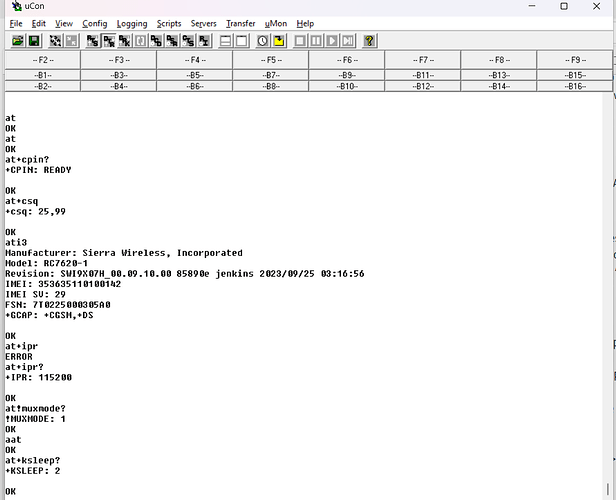AT+IPR=230400 giving error, executed in development board
I don’t see problem:
ati3
Manufacturer: Sierra Wireless, Incorporated
Model: RC7620-1
Revision: SWI9X07H_00.09.10.00 85890e jenkins 2023/09/25 03:16:56
IMEI: 353635110212345
IMEI SV: 29
FSN: 7T118701512345
+GCAP: +CGSM
OK
at+ipr=230400
OK
these many commands are necessary to check every time before sending data to server or can I reduce number of commands
It depends on how often your application wants to know the signal strength.
apart from signal strength its necessary to check creg and cgatt command every time
how about other baud rate like 9600 or 460800
BTW, you can check whether concatenated command can have improvement in your platform:
at+CSQ;+CREG?;+CGATT?
i don’t quite see such problem on my board…
what is the return of the followings?
AT+IFC?
AT+IPR=?
is that issue with configuration or gsm modem itself
i don’t know as i don’t see such problem with same firmware.
Maybe you need to try in another module:
at&v
&C: 2; &D: 2; &E: 0; &F: 0; &K: 0; &S: 0; &W: 0; E: 1; L: 0; M: 0; N: 0;
Q: 0; V: 1; X: 1; Z: 0; \Q: 3; \S: 0; \V: 0; O: 0; S0: 0; S2: 43; S3: 13;
S4: 10; S5: 8; S6: 2; S7: 0; S8: 2; S9: 6; S10: 14; S11: 95; S30: 0;
S95: 1; S103: 1; S104: 1; ^DSCI: 0; ^HSMSSS: 0,0,1,0; !MECALL: 0,0;
!MECALLCFG: 0,0,0,"",0,0,5,8,1; !MECALLGPIO: 0,3,0; !MECALLMSD: "";
!MECALLMSDBLK: 1,""; !MECALLOPMODE: 0; !MECALLTXMODE: 0;
!MECALLUSLMSK: 0
OK
ati
Manufacturer: Sierra Wireless, Incorporated
Model: RC7620-1
Revision: SWI9X07H_00.09.10.00 85890e jenkins 2023/09/25 03:16:56
IMEI: 353635110212345
IMEI SV: 29
FSN: 7T118701512345
+GCAP: +CGSM
OK
at+ipr?
+IPR: 115200
OK
at+ifc?
+IFC: 0,0
OK
at+ipr=230400
OK
at
OK
ati3
Manufacturer: Sierra Wireless, Incorporated
Model: RC7620-1
Revision: SWI9X07H_00.09.10.00 85890e jenkins 2023/09/25 03:16:56
IMEI: 353635110212345
IMEI SV: 29
FSN: 7T11870112345
+GCAP: +CGSM
OK
BTW, what is the return of the followings?
at!muxmode?
!MUXMODE: 1
OK
at+ksleep?
+KSLEEP: 2
OK
no idea as i don’t see such issue, maybe you need to try with another module.
Or you can try some firmware and see if there is any improvement:
https://source.sierrawireless.com/resources/airprime/software/rc76xx/rc76xx-approved-fw-package-summary/#sthash.OWGFSWMp.kTVlJxLX.dpbs
In my application i have written logic like this ,but its taking more time,pleas suggest how can i acheive it in less time
I think baud rate has to change through uart. its not configurable in usb port,now i changed baud rate to 2000000.how i can retore to default value because in this baud rate i m unable to communicate with gsm modem
didn’t you find error in AT+IPR?
of course if you want to change the baud rate of UART, you need to enter AT+IPR command in UART port
Like i am asking what is the procedure to reset the modem with default setting
now modem was not able to take any at command due to baud rate not matching,so please tell me procedure to restore the modem with default setting
can you still access the module by USB port?
maybe you need to make your MCU work with this new baud rate